Delete Unused Tags
To remove unused tags from a WordPress site, you can either manually delete them through the WordPress admin panel or use a plugin to automate the process. Manually deleting involves finding tags with no associated posts and deleting them one by one or in bulk. Plugins like "Empty Tags Remover" can scan your site for unused tags and remove them.Or you can use this plugin.
Tags provide a useful way to group related posts together and to quickly tell readers what a post is about. Tags also make it easier for people to find your content. Tags are similar to, but more specific than, categories. The use of tags is completely optional.
Empty categories are the ones to which we’ve not assigned any post. The same with empty tags.
When that happens, some things may occur:
- Your server may become slow because of the many useless categories and tags.
- You may get confused about which categories or tags you use and which you don’t.
- You may lose some time each time you assign something to a specific category or tag because you have to be looking for them each time.
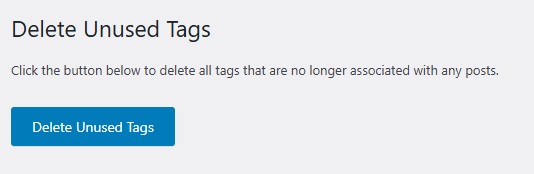





Comentarii
Trimiteți un comentariu