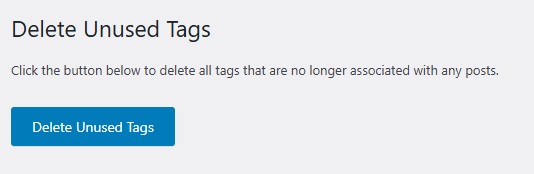Simple Stripe Payments - Stripe Products

The "Simple Stripe Payments" plugin for WordPress is designed to facilitate the sale of digital downloads using Stripe. Here's a breakdown of its functionalities: Stripe Integration : It integrates with the Stripe API to handle payment processing for digital products. Digital Product Sales : The plugin focuses on selling digital downloads, providing a secure way for customers to purchase and receive files. Product Management : It registers a custom post type called "Stripe Product" where administrators can add and manage digital products. For each product, you can set a title, description, price, currency, and upload the digital file itself. It also allows for optional info and demo page URLs for each product. Payment Buttons and Shortcodes : It provides a [stripe_payment_button id="YOUR_PRODUCT_ID"] shortcode to display a "Buy Now" button for a specific product, automatically showing the price and currency. Additional shor...